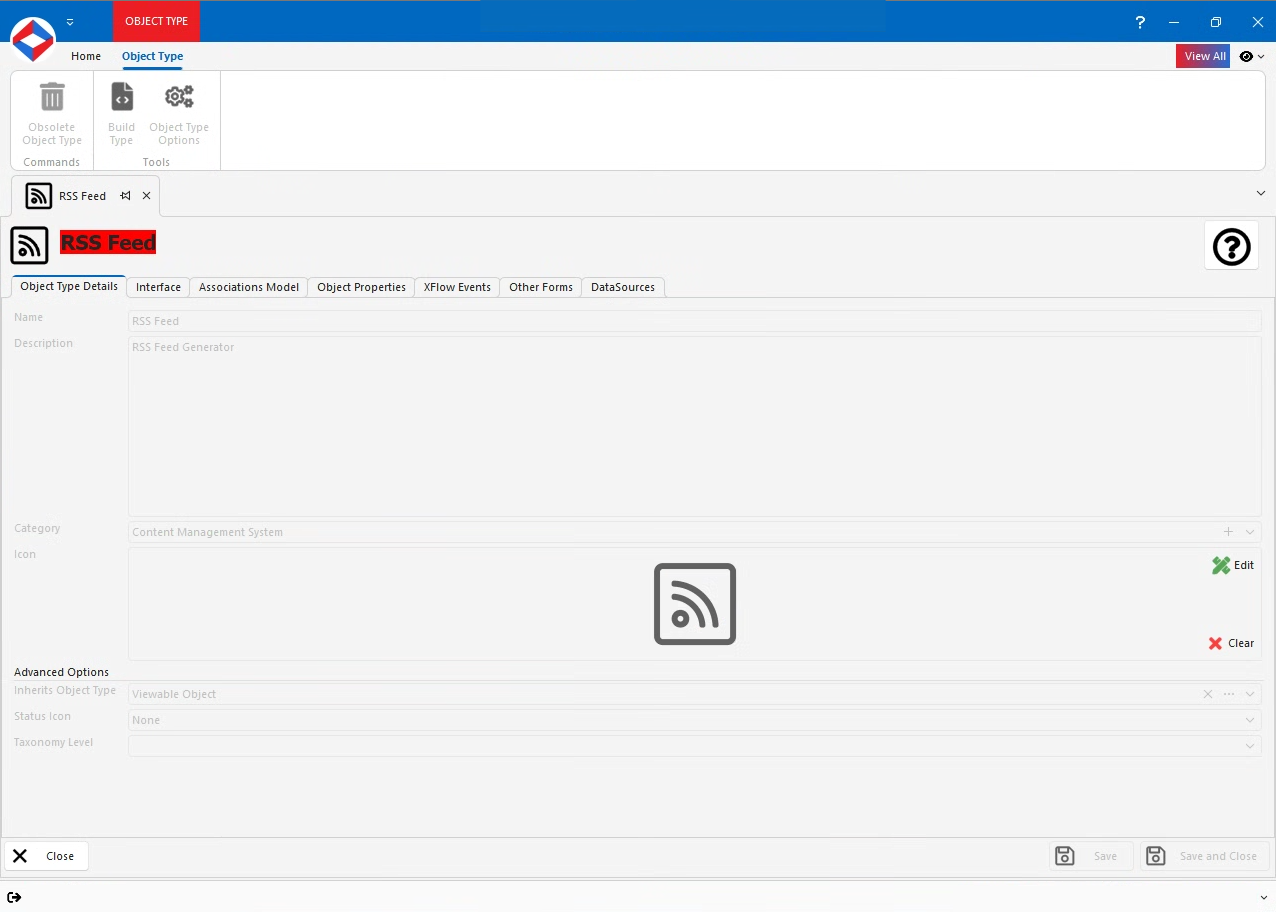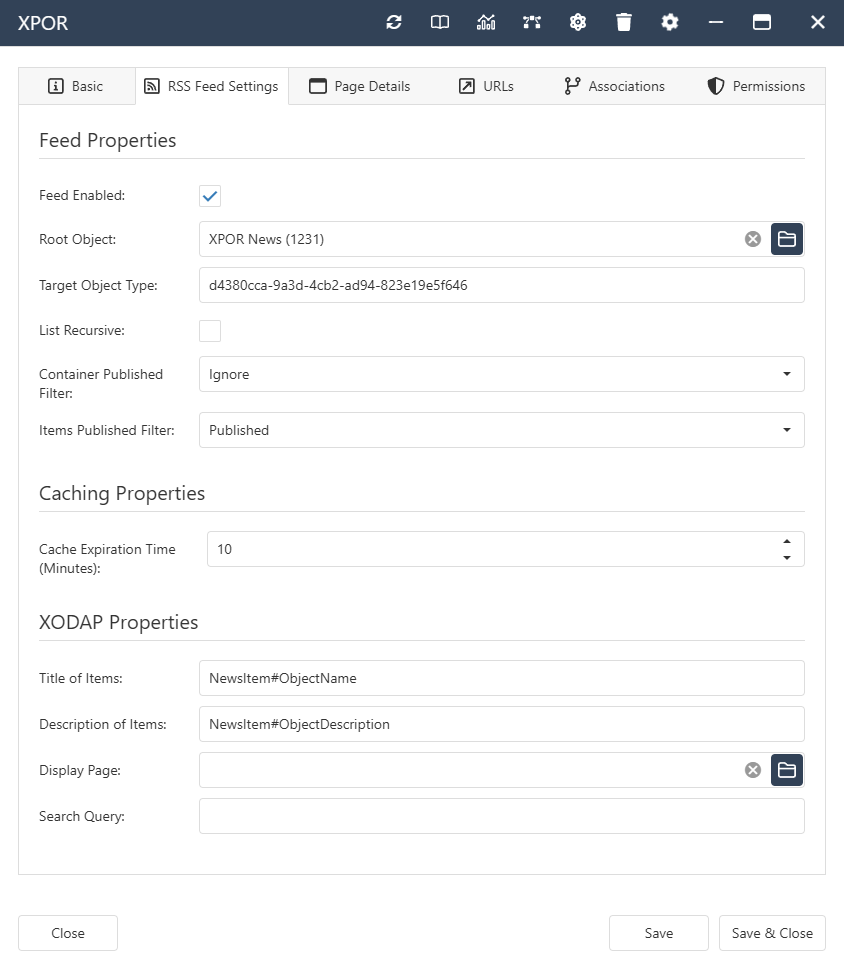Help Resources
RSS Feed
RSS Feed Overview
RSS Feed objects can be added into your administration system, configured to broadcast any specified updates.
RSS Feed Properties
- RootObjectId - Number Property. This is the point from which you want the RSS feed to "pay attention" - i.e. every new item added beneath this point will potentially trigger an RSS Feed alert. Typically you will select a News Feed Folder as the RootObjectId. Then, when a new news item is added and published under the News Folder, the RSS feed will generate an update for Subscribed Users.
- TargetTypeGuid - Guid Property. This drop down allows you to select from the entire list of object types in your system. If one of the selected object types (for example News Article) is created under the Root Object Id, then the RSS Feed will alert subscribed users by email.
- DisplayPage - Webpage Object Property. The email that is generated to alert subscribed users of a new item having been published includes a link to a web page. This web page will be configured (see below) with selected details concerning the object that has been newly added (e.g. News Item). So, when the subscribed user receives their notification email, with its link, they click the link and visit the web page.
- ListRecursive - Boolean Property. This check box will look for the target object type recursively beneath the RootObject.
- PublishedFilter - Constant Set Property. This will control whether the published status of the target object type is considered before including in the feed xml. If set to yes, a target object type must be "published" before it will be included in the feed.
- UnPublished
- Ignore
- Published
- Archived
- Published And Archived
- CachingEnabled - Boolean Property. If enabled, the results will be cached for the duration set by the CacheExpire Property.
- CacheExpire - Number Property. The number of minutes that the RSSFeed object will wait until it checks if a new published / target object type has been added under the RootObjectId. We recommend 60 minutes.
- DomainName - Text Property. The URL to access the NewsFeed XML. This will be the combination of the parent domain name plus the URL set on the RSSFeed. e.g. www.website.com (taken from the website config object) /website-rss-feed (taken form the RSSFeed URLs list).
- XODAPTitle - Text Property. The selected target object type property that will be used as the Subject Line of the news / Feed item in its notification email.
- XODAPDescription - Text Property. The selected target object type property that will be used as the Description of the news / Feed item in its notification email.
Click here to view the Properties and Subtables inherited from Viewable Object
RSS Feed Interface
RSS Feed Associations
- System -
- Contained By. Allowed Types - Website, Website Folder.