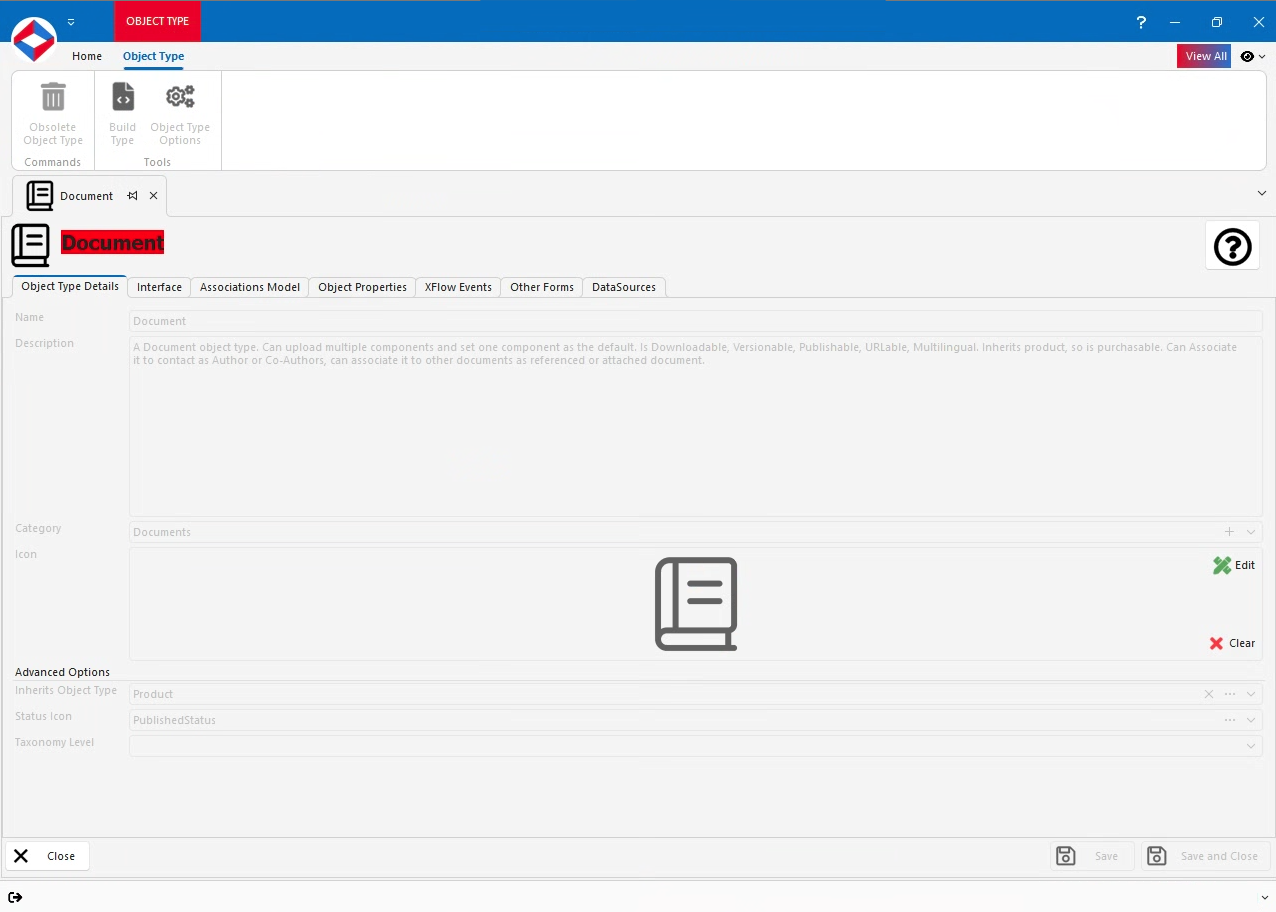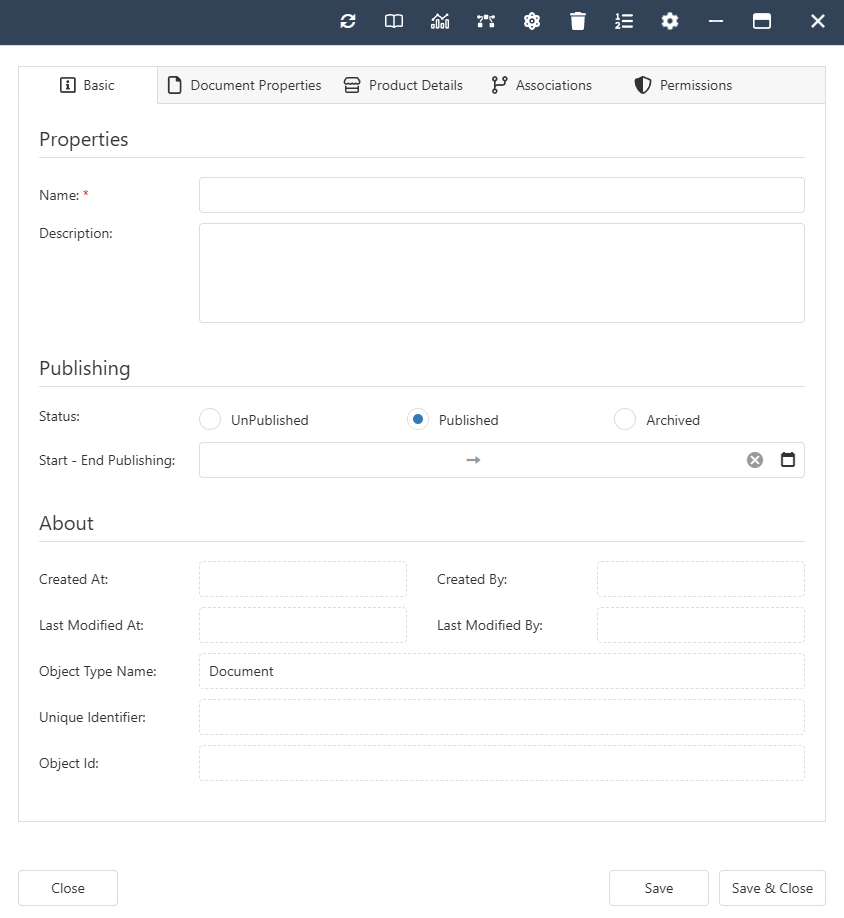Help Resources
Document
Document Overview
The Document object type is more than a simple file stored on the web server. It is a "logical container" that holds the "components" of your document. And it enables the document to be described, published and gernerally "controlled".
Your web service may have a need to present or manage Documents, which may be in different formats, such as PDF, Word, Powerpoint, Excel etc. In fact some documents may even have multiple components! The Document Object type has been built to enable this, complete all of the regular / common functions that a Document can be expected to provide.
The Document object type inherits the "Product" object, making it available for e-commerce and stock control.
Document Properties
- ISBN - Text Property. This simple property allows the user to give the Document an ISBN Reference. ISBN is the acronym for International Standard Book Number. This 13-digit number identifies a specific book, an edition of a book, or a book-like product (such as an audiobook). This field has no checking built into it.
- Ref - Text Property. This simple property allows the user to give the Document a Reference. Often used for internal purposes, this field has no checking built into it.
- Abstract - Text Property. Abstracts are short summaries to explain the document to a User before they read the entire document. Often this is provided at the beginning of a Technical Report. In the case of the Document Object, we provide it as a Property, so that it can added to the document independanlty of the Document Component/s and searched etc. without needing to open the document.
- Keywords - Text Property. Keywords are discrete words used as tags for the document, They are a further method of classifying the document for rapid searching / cross referencing.
- PhysicalDocument - File Property. The documents file.
Subtables:
- Components - View the Subtable Here
Click here to view the Properties and Subtables inherited from Product
Document Interface
Document Associations
- Documents -
- Author(s). The Author of the Document. Note that the components also have UploadeBy recorded. This Association Type allows the listing of documents that the Contact has Authored. Allowed Types - Contact, Group.
- Co Author(s). Any Co-Authors of the Document. This Association Type allows the listing of of documents that the Contact has Co-Authored. Allowed Types - Contact.
- Referenced Documents. The Document may specifically reference other documents. This association type will allow the document to either be referenced and or be connected to other documents as reference. Allowed Types - Document.
- Watermark. When viewed in a Document Viewer, these watermarks will be added. Allowed Types - Document Watermark.
- System -
- Contained By. The Document can be located inside a Folder and categorised in a Category. Allowed Types - Category, Document, Folder.
- Contains. The Document can contain other Documents and CDs. Allowed Types - Document.
Click here to view the Associations inherited from Product