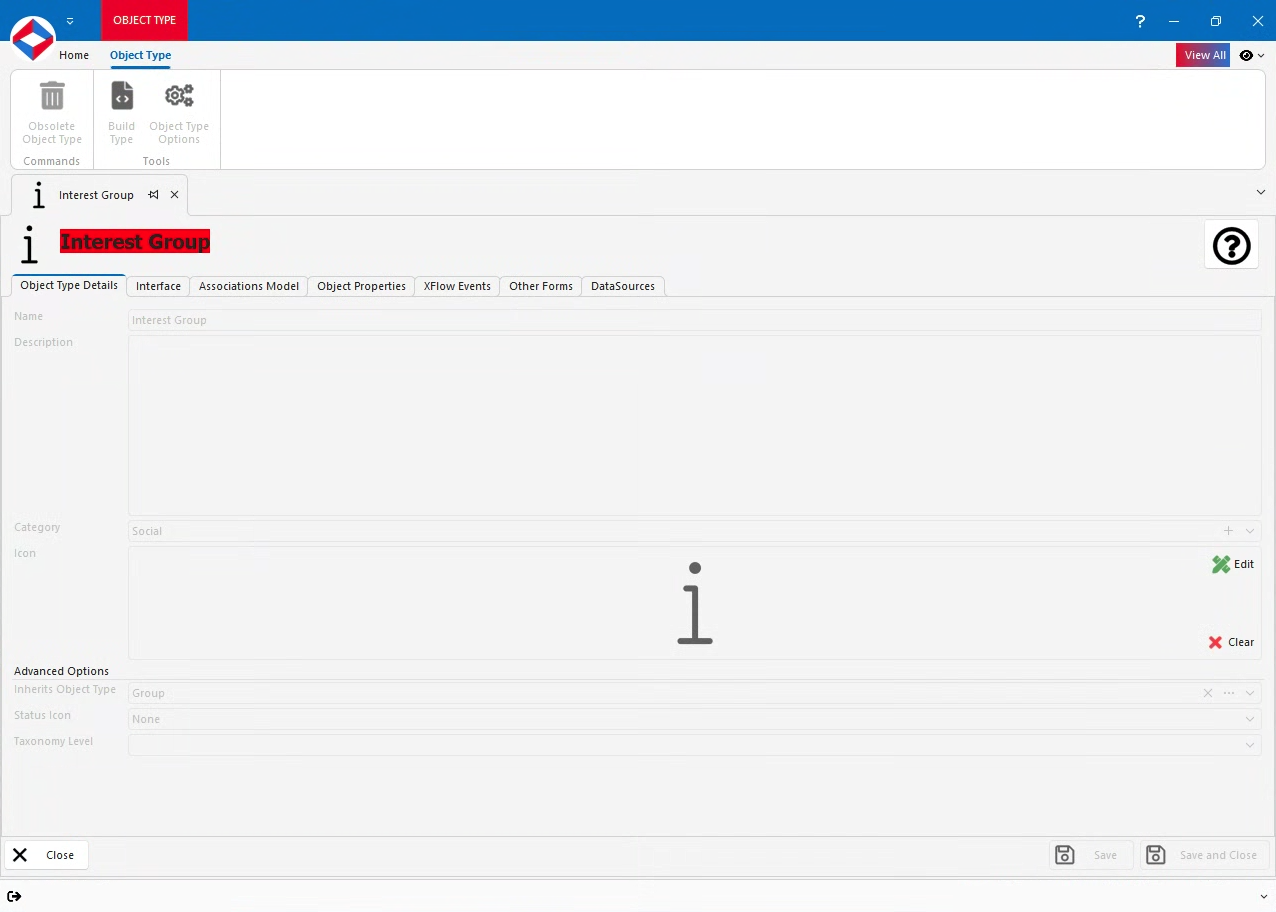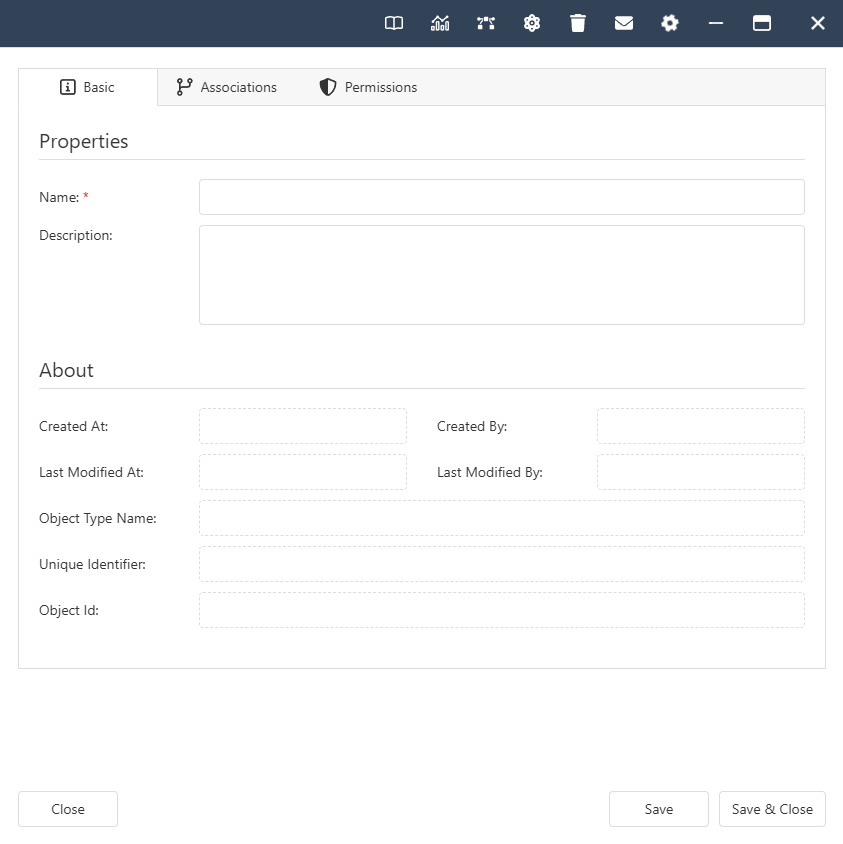Help Resources
Interest Group
Interest Group Overview
An Interest Group is similar to a standard Group, but it has an additional option - it allows users on your website to express interest in that group. So while you might have Groups that you organise yourself, you may also have groups where contacts can choose to place themselves within that group, for various reasons - such as to sign up to a focus group, or subscribe to a service. This is where you'd use an Interest Group object.
Interest Group Properties
Interest Groups have no properties.
Interest Group Interface
Interest Group Associations
- System -
- Contains. Allowed Types - Image.
- Contained By. Allowed Types - Interest Group Set.
Click here to view the Associations inherited from Group