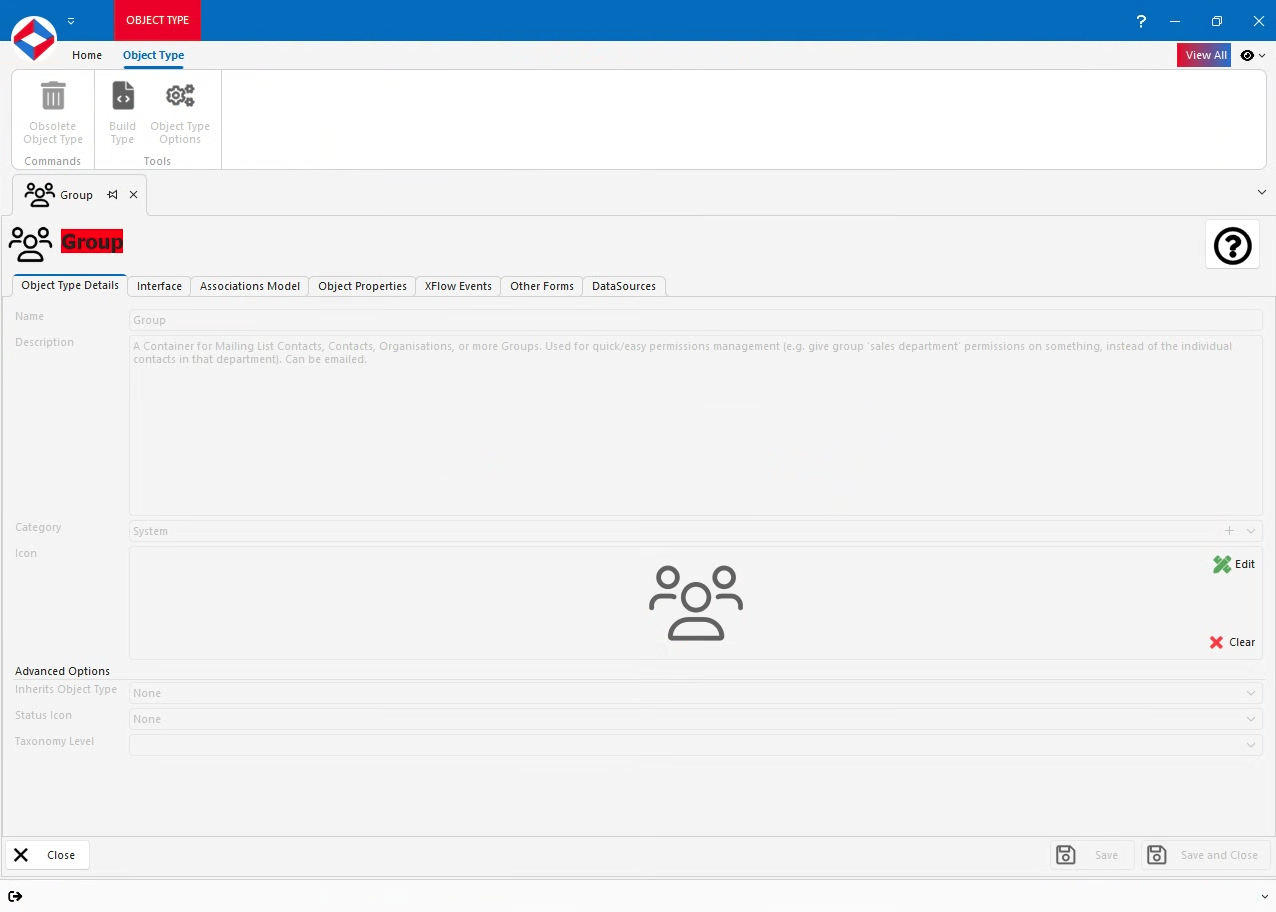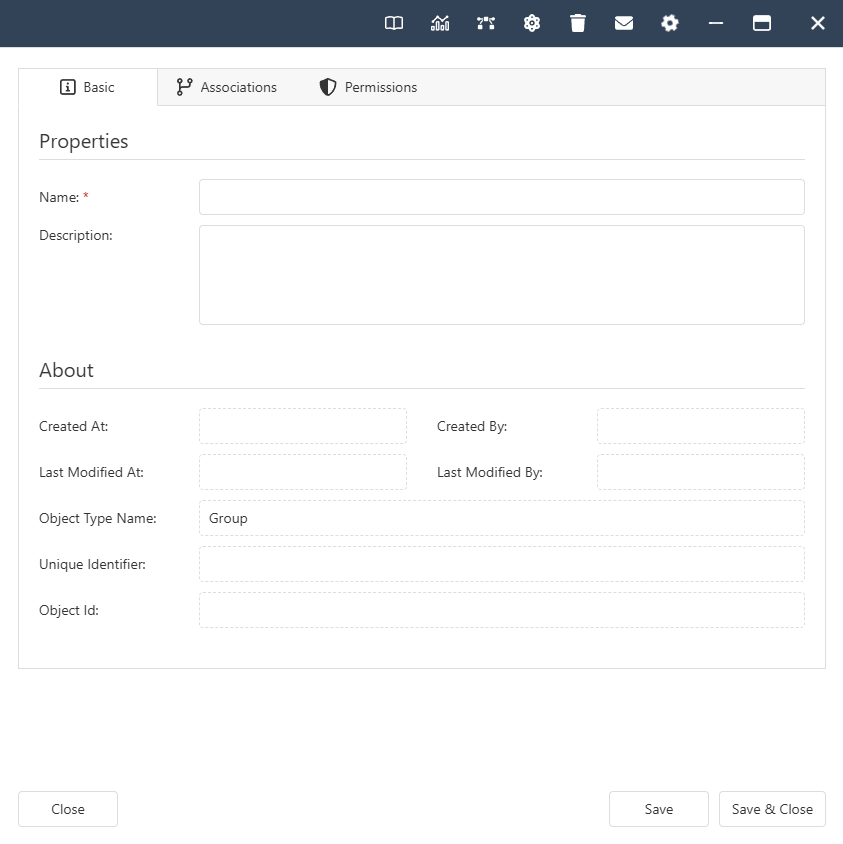Help Resources
Group
Group Overview
The Group Object can be very useful when you need to manage a large amount of contacts or Organisations. You can send an email to a Group Object and that will send the email to all the contacts in that group. For how to send emails please see the relevant help file. The Group is also useful for dividing up your contacts and allowing you to tailor content to different Groups.
Group Properties
Groups don't have any properties. They simply contain Contacts.
Group Interface
Group Associations
- Documents -
- Authored. Allowed Types - Document.
- Ecommerce -
- Applicable Discount Values. Allowed Types - Discord Voucher.
- BCC Notifications. Allowed Types - Order Type.
- Email -
- Excluded From. Allowed Types - Mailing List.
- Forums -
- Watched Topics. Allowed Types - Forum, Forum Topic.
- Content Management System -
- Subscribed To. Allowed Types - Subscibable Service.
- System -
- Contained By. Allowed Types - Folder, Group, Organisation, Forums Board.
- Contains. Allowed Types - Group, Organisation, Mailing List Contact.