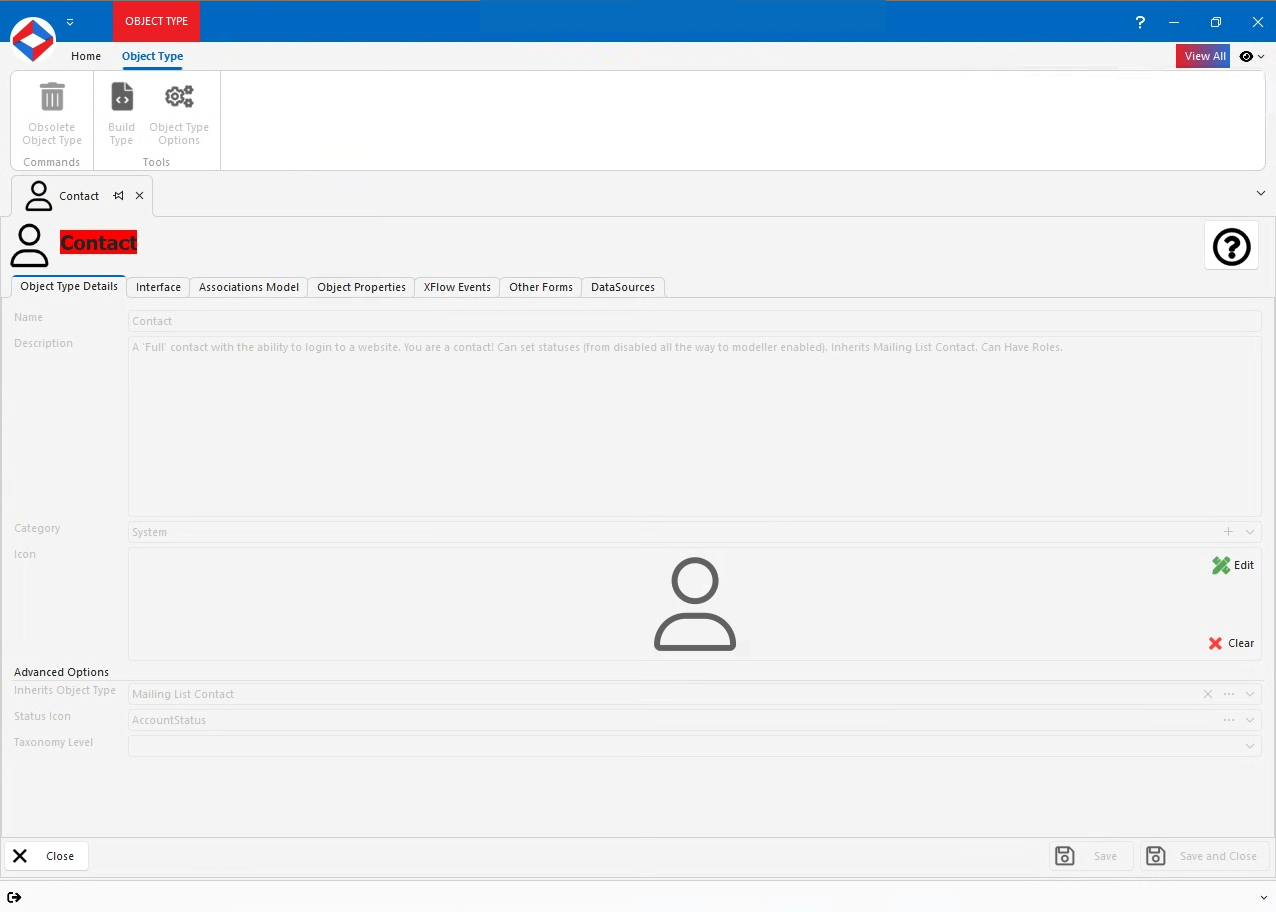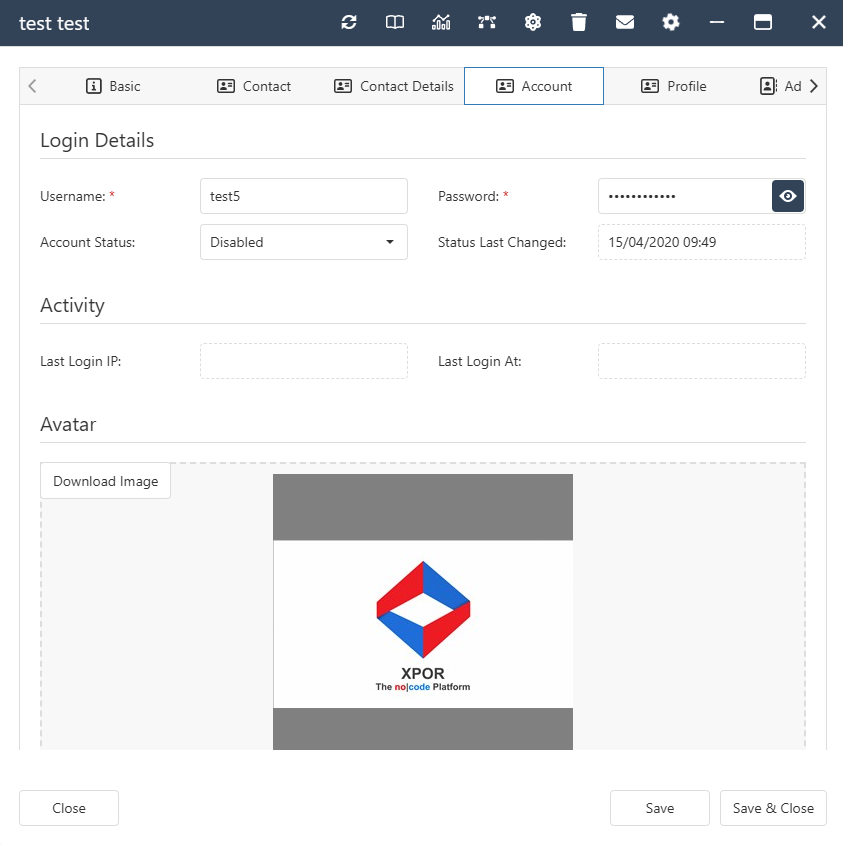Help Resources
Contact
Contact Overview
The standard Contact Object Type inherits the Mailing List Contact object type - you get all of its' features included when you create a standard Contact.
All people are stored in XPOR as Contacts Objects, including yourself. Amongst other things the Contact Object is your User Account, with your Username / Password and your account settings.
You can quickly view your own contact details by logging into the back end of XPOR and clicking on "My Account" in the lefthand menu.
Contact Properties
- KnownAs - Text Property.
- DisplayName - Text Property.
- Salutation - Text Property.
- JobTitle - Text Property.
- Avatar - Image Object Property.
- BackgroundImage - Image Object Property.
- DateOfBirth - DateTime Property.
- PrimaryPhone - Text Property.
- SecondaryPhone - Text Property.
- PrimaryMobile - Text Property.
- SecondaryMobile - Text Property.
- PrimaryWorkPhone - Text Property.
- SecondaryWorkPhone - Text Property.
- PrimaryFax - Text Property.
- SecondaryFax - Text Property.
- PrimaryWebSite - Text Property.
- SecondaryWebSite - Text Property.
- SignatureLine - Text Property.
- Biography - Text Property.
- Gender - Constant Set Property.
- Unknown
- Male
- Female
- AccountStatus - Constant Set Property.
- Disabled - These users cannot log into the site.
- Enabled - These users can log in and access permissions controlled content on the front of the website (members' areas etc), but cannot do content editing or launch XPOR back end.
- CMS Enabled - These users can log in and can do front end administration tasks (such as content editing), but cannot launch XPOR back end.
- Admin Enabled - These users can do the above and also login to XPOR back end.
- Modeller Enabled - These users can do the above and also launch XPOR Modeller.
Click here to view the Properties inherited from Mailing List Contact
Contact Interface
Contact Associations
- System -
- Contained By. Allowed Types - Answer Set, Base Event, Product.
- Contains. Allowed Types - Address, Image, Membership, Import Scheme, Mailing List Contact.
- Eccommerce -
- Applicable Discount Values. Allowed Types - Discount Voucher.
- BCC Notifications. Allowed Types - Order Type.
- Order Type Email Account for. Allowed Types - Order Type.
- Orders which the user has placed. Allowed Types - Order.
- Documents -
- Authored. Allowed Types - Document, News Item.
- Co Authored. Allowed Types - Document.
- Email -
- Email Account for Marketing Campaign. Allowed Types - Email Marketing Campaign.
- Email Accounts Linked To. Allowed Types - Contact.
- Linked Email Accounts. Allowed Types - Contact.
- Social -
- Friends Of. Allowed Types - Contact.
- My Friends. Allowed Types - Contact.
- QuestionMgr -
- Notified When Answers Submitted For. Allowed Types - Question Set.
- Content Management System -
- Subscribed To. Allowed Types - Subscribable Service.
- Forums -
- Watched Topics. Allowed Types - Forum, Forum Topic.
Click here to view the Associations inherited from Mailing List Contact