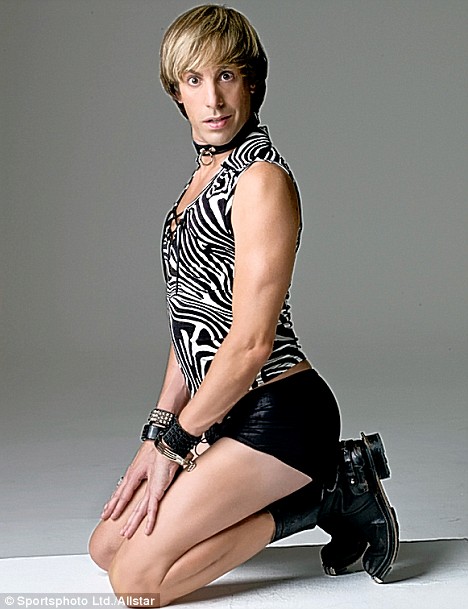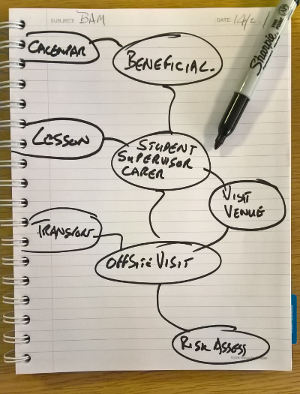Help Resources
System Modelling - Part 1
The real skill in managing your business is in your hands. You know what needs to be improved - and how.
Sketch down how things currently work in an object model. Here's a simple overview of sketching out an object model. It's straightforward and can be quite illuminating! There is a second Help Resource available, which follows on from this video and goes a little further.
This isn't the kind of modelling we are talking about!
Our System Modelling is far less "complicated"!
To start the ball rolling with developing your XPOR application, you first need to think about how your service "works"! How things (objects) relate (associate) to each other and what you want to achieve from the Application - stay focused on this to quickly develop a simple model.
Sketch it out
Start off with a drawing / sketch, to layout the things you want to deal with, in a way you best understand them.
The demo App we've provided with the Trial Installation came from a meeting with the business called "Beneficial", who wanted a method of streamlining their processes for suggesting, approving and running what they called "Off Site Visits" - getting students out into the community for life experiences!
The client described the business to be something like shown opposite;
This is what we call the System Model - NOT complicated is it? - it simply represents the "real world".
Using this sketch we can develop a web based service that will enable the client to do everything on-line, via their website.
We achieve this by re-creating this model in XPOR. This is the basis on which we build the entire system, for managing Off Site Visits.
The things inside the ovals are "OBJECT TYPES" and the lines between them are their "ASSOCIATIONS".
We will be creating the Object Types first, using the XPOR System Modeller.
System Modeller comes with hundreds of pre-built Object Types, so you may be able to re-use an existing type, rather than build a whole new Object Type. For example, the object in the middle of the drawing is a "person" - Student, Supervisor or Carer. All are "people". We already have an object for this - the "Contact" object type. So we won't need to make this object type, just use what's already there.
So now boot up XPOR System Modeller.
If you are looking at your trial system, you will see the Beneficial model already completed. Watch the video to see how this was done, from scratch.
So we have some basic Object Types and how they associate to each other.
All Objects have "properties". People have names, age, titles, Tel No.s etc. Organisations have a name, address, company number etc. Jobs have a name, scope, value etc.
We'll add these onto the sketch;
One of the Roles that we have missed from the sketch is the vital one - the Client. In our model sketch we can simply join the Contact Object type to the Job Object type with an association "Client";
We'll stop there now and use System Modeller to create this system! There are loads of Help resources to guide you through this process - but it's dead easy! This model will take you 10 minutes!
And having used System Modeller to create the model we can then create Forms that provide a window into this data, to show us ... whatever we might want from it!
For example, the name of the Client on the Bus Depot job, or the Tel No of the Designer working on the Job that John Smith is the Client for.