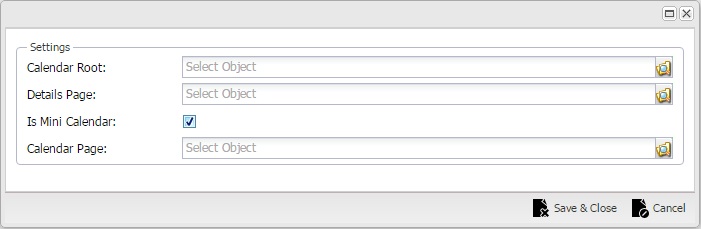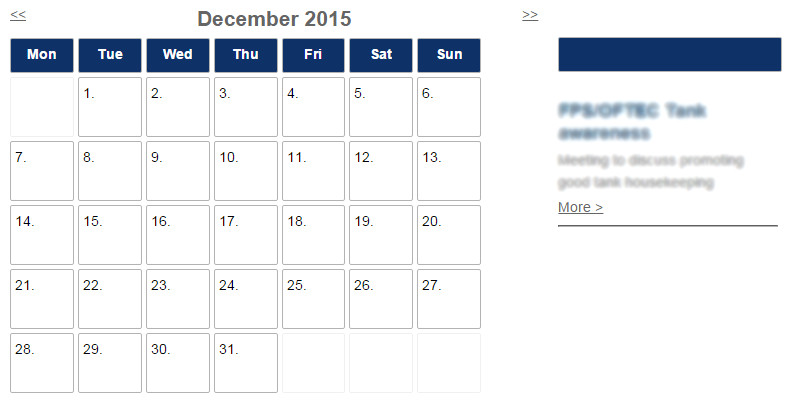Help Resources
Responsive Calendar
The Responsive Calendar Atom is used to display a Calendar with its Events and displays all events on a given day to the right of the Calendar.
How to Setup
When you select the Responsive Calendar Atom type a configuration popup will appear with the following options:
1) Calendar Root. Here you select what calendar object you want to to display events for. If empty all events will be shown.
2) Details Page. When an Event is clicked the user is directed to a preconfigured page with the content of the Event on. Here is where you select that page. For help with repeaters see the relevent help file.
3) Is Mini Calendar. When this checkbox is checked only the calendar will be shown and Event panel will be hidden.
4) Calendar Page. When the Checkbox above is ticked this option will appear. If a day of the month is clicked the user will be directed to this page.
Caution!
An Atom theme will need to be created for this atom. Please see the relevant help file.