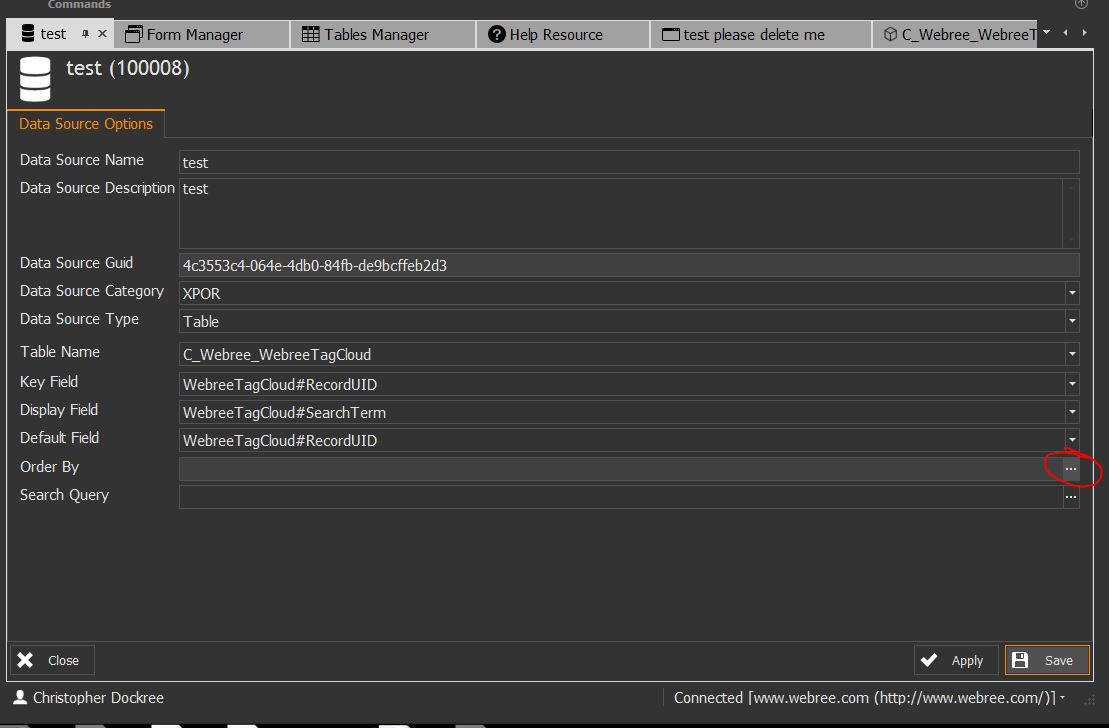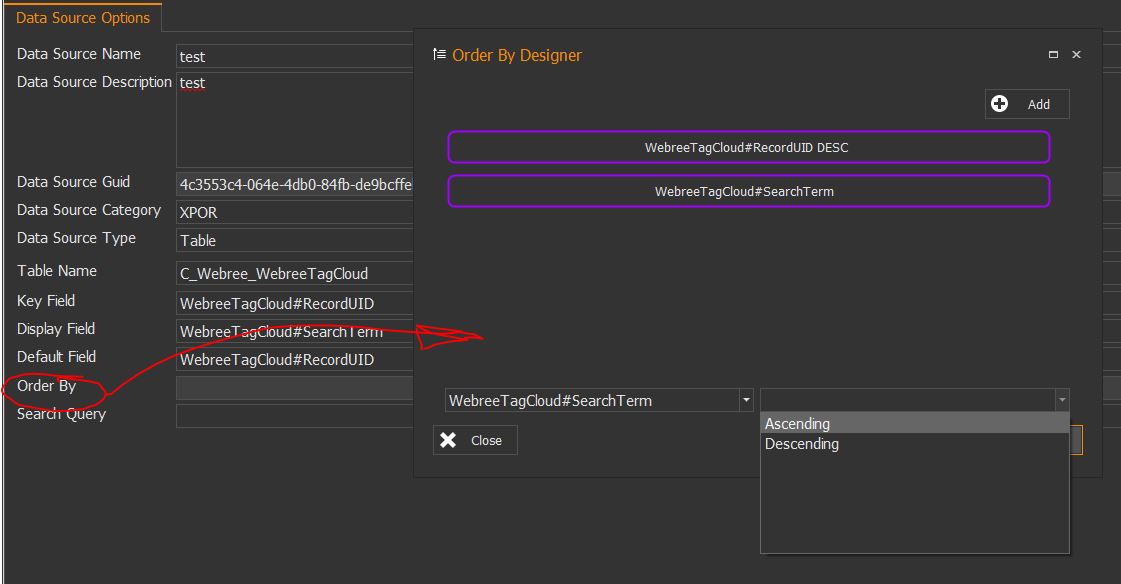Help Resources
Order By
Data Sources return data from your XPOR system. That data can then be used in Forms and grids. But the Data source can do more to prepare the Data for the grid - in this Help Resource we show how the Data Source can be organised in order, before being delivered to the interface grid form.
Order By will sort the grid by default into an order presentation. Click the ellipsis (three periods) to commence this function.
This will open the order by designer, which enables you to order the grid by default by whatever field you require - for example the grid can be set here to order by any property / alphabetical ascending or descending. Click the [+ Add] button and select the field you want the grid to be ordered by. Then select the order (ascending / descending).
Furthermore you can configure it to order by other terms e.g. Firstname / Surname / ObjectID etc.