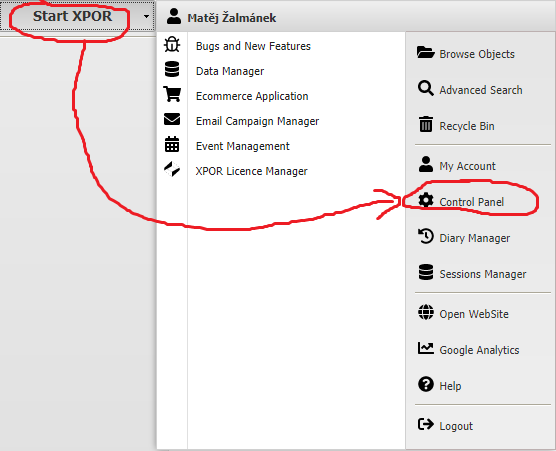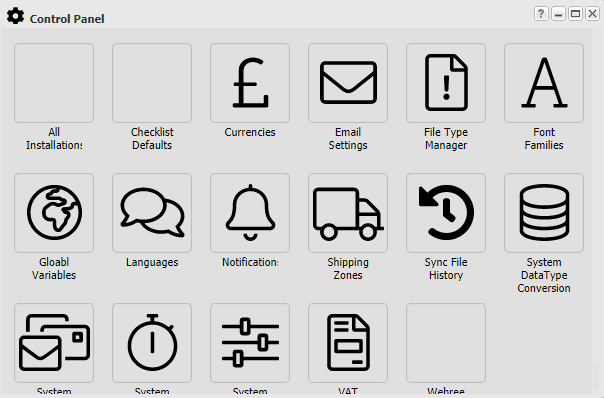Help Resources
Control Panel
There are a few special features in your XPOR system that will require special tools instead of objects and associations. For these, XPOR provides a Control Oanel where you can access these tools and make these changes. This help resource provides a rundown of the different Control Panel options and how they are of use.
Start by opening the Backend of your system. Looking at the starting page, go to the top left and click "Start XPOR". Then select "Control Panel" from the list of options.
You will open a window with various options:
Each of these options gives you a unique service to help manage your system. They all have their own separate Help Resource which you can find below.
- Currencies - manage site-wide currency. As currencies are auto-updated it is generally left by itself, but you can make custom changes for your system should you desire.