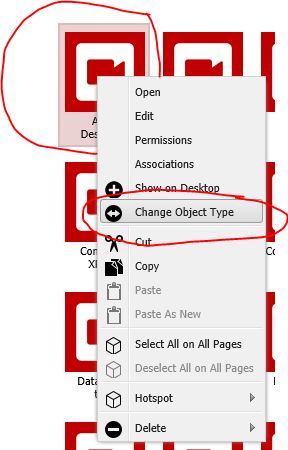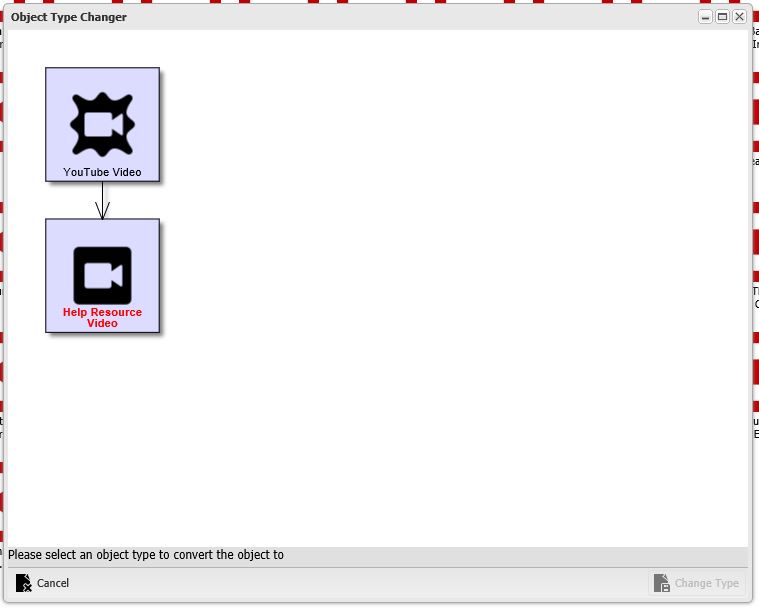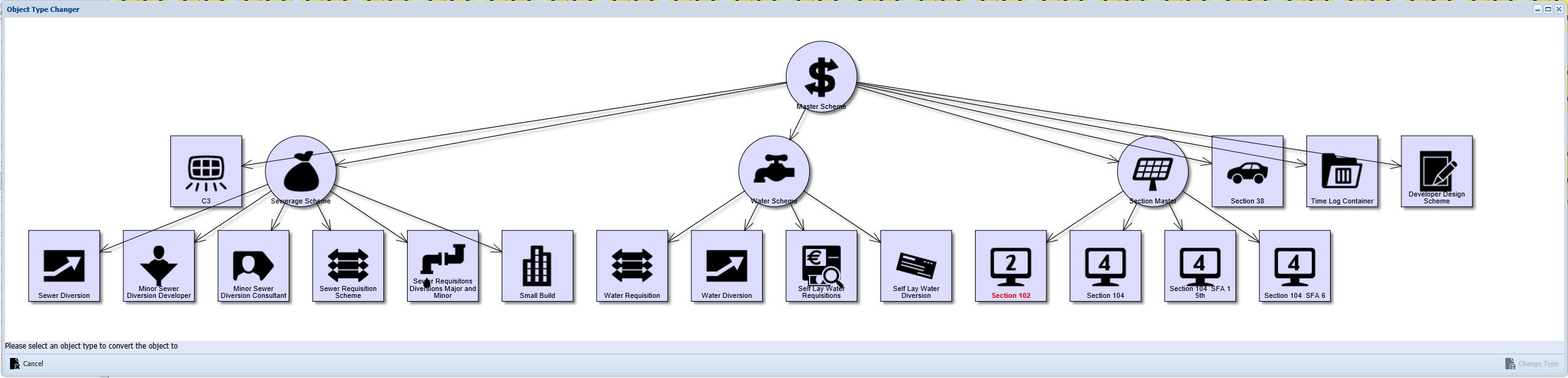Help Resources
Changing Object Types
Objects can be changed! If an Object Type inherits another Object Type, you can change object types! This tool can be helpful if you are using an Object Type in one mode and "promoting" it to a higher level object type at some point. XPOR uses this method for "promoting" the "Mailing List Contact" from the relatively simple object type through to a more detailed object, when a full "Contact" User account is created.
This Help Resource explains the principals, whilst the attached video demonstrates it in action.
Inheritance
Objects can be built from "Scratch" using Object Modeller. In some cases your new object type might be based on an existing object type. You might, for example, have a Master Report, containing most of what you will need for all of your Report Types - but you have several variations of the Master Report type, for different / discrete uses. The quick way to do this is to make one Master Report object type and then create the variation object types, which you set to Inherit the Master Report and then add in any extra properties the variations need.
Changing the Object Type
Given that an object type inherits another object type, we can use this hierarchy to change Object types. Fundamentally, the problem with changing object types is having the system understand what to do with the properties as it changes object types. For example, if you want to change an Email object type to a Folder object type, there is VERY little in common between - nothing for XPOR to match as it changed from one object type to the other. This would mean that all the Email objects you had created in your XPOR would lose nearly all of their data as they were changed to Folders!
XPOR doesn't let you do this! Instead it will only follow object type Inheritance paths, to allow you to change Object Types.
To start the process, we access the object in the Admin system - right click / Context Menu;
Clicking the Change Object Type menu will open a window that displays the options available for this object type;
The object being changed in the example above can be changed to a "YouTube Video". A very simple example of how the inheritance path can be followed. In some cases this can be much more complicated. For example;
In this more complicated example, any object type shown in the drawing can be changed to any other object type - this example has two levels of inheritance.