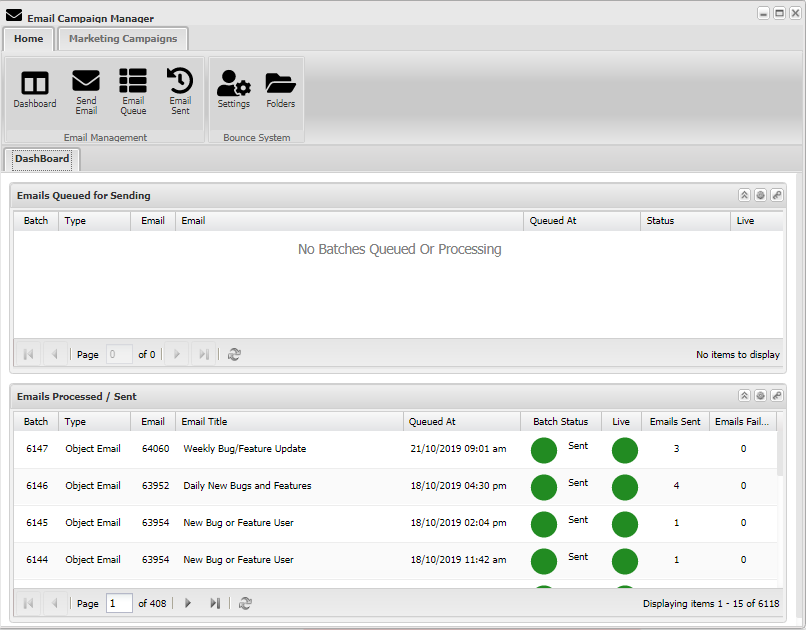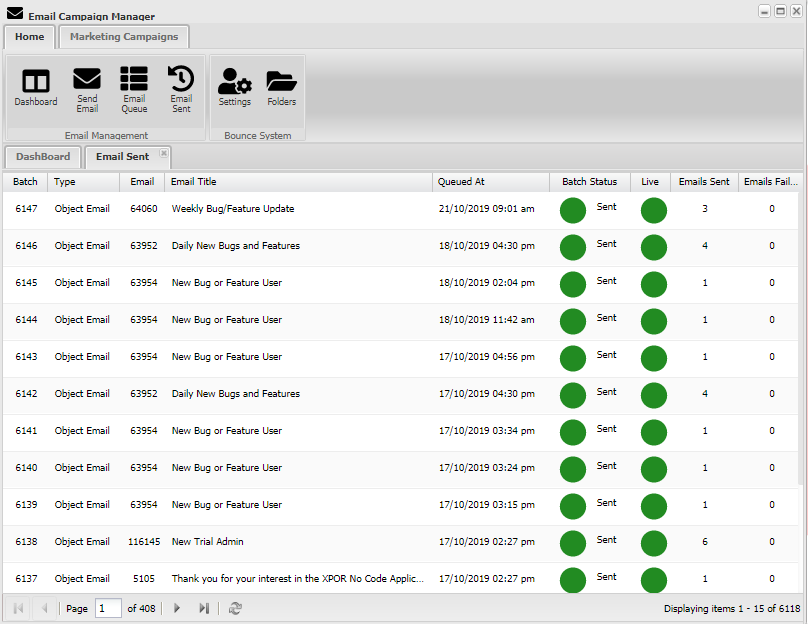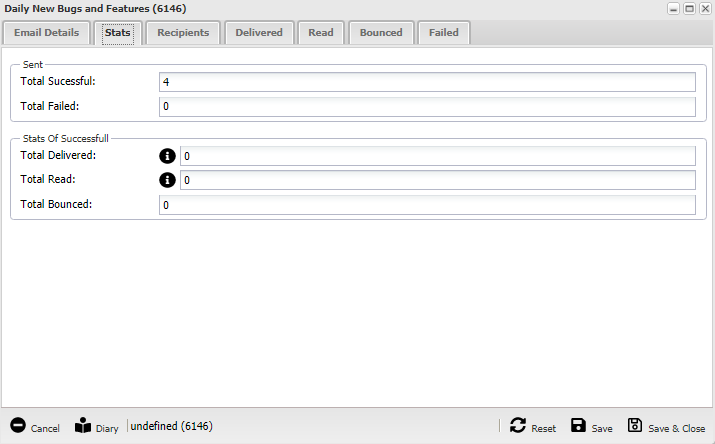Help Resources
Email Send Log
Sending emails from your XPOR installation, such as confirmation emails, notifications and campaigns, may or may not reach their destinations! They may be rejected because the recipients email address no longer exists. So how do we stay on top of this?
The email send log maintains a permanent record of the emails that your installation has sent - and provides details as to how they fared on their journey.
Having logged into the back end of XPOR and opened the Email Application from the Start menu.
Looking at the Email Sent list;
Double-click a row to get more information on the batch. This opens a form starting with the Email Batch Details tab.
Details tab
The Email Object that was sent
Sender
The User Account that sent the Email
Queues At
When the email was queued for the sending process to send. Sending usually occurs a few seconds later
Dry Run
Displays whether the email batch has been set as a Dry Run (i.e. all emails have been generated but not actually added to the send queue for processing)
Notes
Displays any notes that were added to the Email batch
Query String
If the email batch was used to merge data into the emails being sent, then it is possible to do this by either "Mail merging" or by "Content repeating". If the latter option was chosen, the query to reach the target merge data will be displayed here.
Stats tab
Total Successful
This provides the Total count of how many of the emails in the batch could be successfully processed by XPOR. Failure to process an email is usually because of a badly formatted email address.
Total Failed
This provides the Total count of emails that failed to be sent by the email system - usually because the recipients email address is incorrectly formatted, such as fred@@bloggs.c
Total Delivered
This proivides the total count of emails in the batch that have been delivered to recipients AND who have opened an image on the email. It is possible that the real number of "Delivered" is greater than this, either because the email had no image on it or because the recipient did not choose to open the image.
Total Read
If the email included a link back to the website - and the user clicked it - we recognise this as "Read". The actual count of Emails that were Read will likely be greater than this, as only a few recipients will choose to follow liks back to the website.
Total Bounced
The Bounce management system in XPOR email campaign manager can be configured to receive email bounces and record them against the each target recipient. An email bounce is usually because the recipeint email no longer "exists". To set this up, you will need to follow the instructions in the Help Resource.
Recipients
This tab displays a list of recipients that were included in the email batch, with a click through to either the email sent to the recipient or a link through to the recipients account.
Delivered
This is the list of recipients that XPOR has worked out as having had the email delivered to.
Read
The list of emails that XPOR has recorded as Read
Bounced
The list of emails that XPOR has recorded as Bounced - note that this feature must be configured - refer to Help Resource
Failed
The list of recipients that XPOR failed to generate an email for, usually because the email address for the recipient is badly formatted.