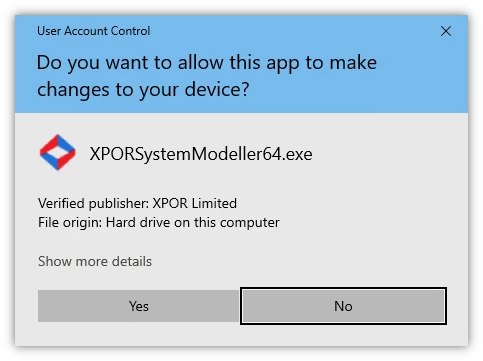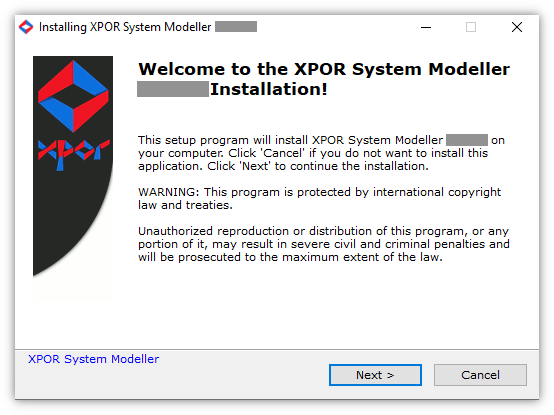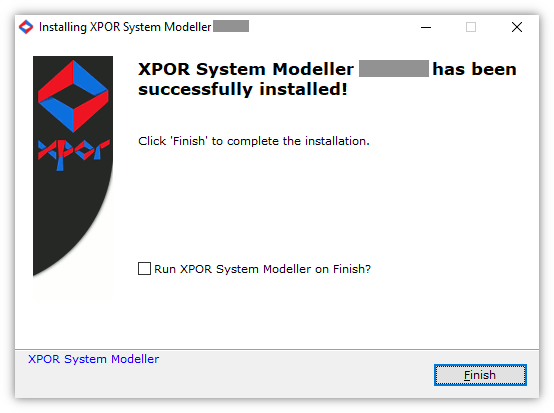Downloads
XPOR System Modeller
Download and Installation Instructions
After downloading one of the above options you will find the installer in your downloads.
For Example, if you are using Google Chrome it will be at the bottom of this window.
Once downloaded you will need to run the installer. You will be prompted to give the installer permission to make changes to your device, you will need to agree with this to proceed.
Once accepted the Installer will open.
When all steps are complete you will be presented with the following screen. From here you can either launch XPOR System Modeller now or finish and launch manually.