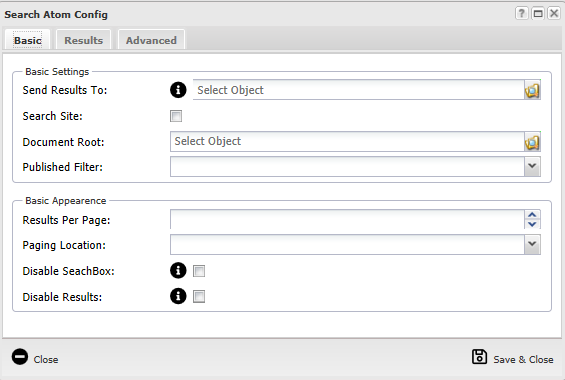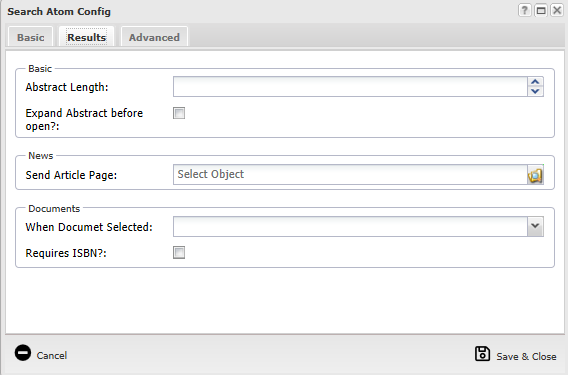Adding a Search function to your website involves placing a Search Atom on the web page concerned and then configuring how the returned results are presented.
Document Root
Use the Open Folder button to choose the root for your search. This button will open the XPOR back-end browser to enable you to select the location in your website architecture from where you want the Search to start from. For example, if you want the Search Atom to search your entire website, browse to the website globe and Select it as the Document Root. Alternatively, if you only want to search a News Channel, browse to the News Channel folder and Select that instead.
Results per Page
The Search Function will return all matching results from your selected Root. These results are arranged in "pages", ordered by what is considered the most "relevant" results. You can use Results per Page to specify how many results you want on each page
Abstract Length
The Search Results returned by the Search Atom are listed as Page Titles, with Links to the relevant web page. In the case of News Articles, this will include a short selection from the News Article "Abstract". Set the number of characters you wish to display from the Abstract with this Abstract Length control.
Send Results To
By default, the Search results are returned to the Search Atom from where the Search was conducted, using the Results per Page and Abstract Length specified above. In many cases this is acceptable. In other cases, you may want to list the results out on a dedicated web page. Once you have made that web page you can use this control to locate and select it for the Search results to be returned to. This web page must have a Search Atom included on it, in the location where you want the results to list out AND configured with Results per Page and Abstract Length. However, it doesn't need to have the Search Root configured as it is only going to display the results from the first Search Atom.
Send Article Page
When you set up your News Channel and News Items you will also configure the web page that the News Articles are displayed on. By default the links listed in the Search Return will take the user to this default web page. However, if you want to take the User to a different page, also set up to display News Articles, you can use this control to select this different News Article page.
The Search Process
The Search Atom will search the website for all Web Page and News Article objects - plus any objects that you may have built to inherit either of these two object types. These objects will be searched and returned to the Search Listing page, with the following priorities;
News Article
Name
o Where the search term contains an AND
- Multiply rank by 9
o Where the search term contains a NEAR
- Multiply rank by 8
o Where the search term contains an OR
- Multiply rank by 7
Short Description
o Where the search term contains an AND
- Multiply rank by 6
o Where the search term contains a NEAR
- Multiply rank by 5
o Where the search term contains an OR
- Multiply rank by 4
Content
o Where the search term contains an AND
- Multiply rank by 3
o Where the search term contains a NEAR
- Multiply rank by 2
o Where the search term contains an OR
- Multiply rank by 1
WebPage
Name
o Where the search term contains an AND
- Multiply rank by 9
o Where the search term contains a NEAR
- Multiply rank by 8
o Where the search term contains an OR
- Multiply rank by 7
Meta Keywords
o Where the search term contains an AND
- Multiply rank by 6
o Where the search term contains a NEAR
- Multiply rank by 5
o Where the search term contains an OR
- Multiply rank by 4
HTML Atom Content
o Where the search term contains an AND
- Multiply rank by 3
o Where the search term contains a NEAR
- Multiply rank by 2
o Where the search term contains an OR
- Multiply rank by 1