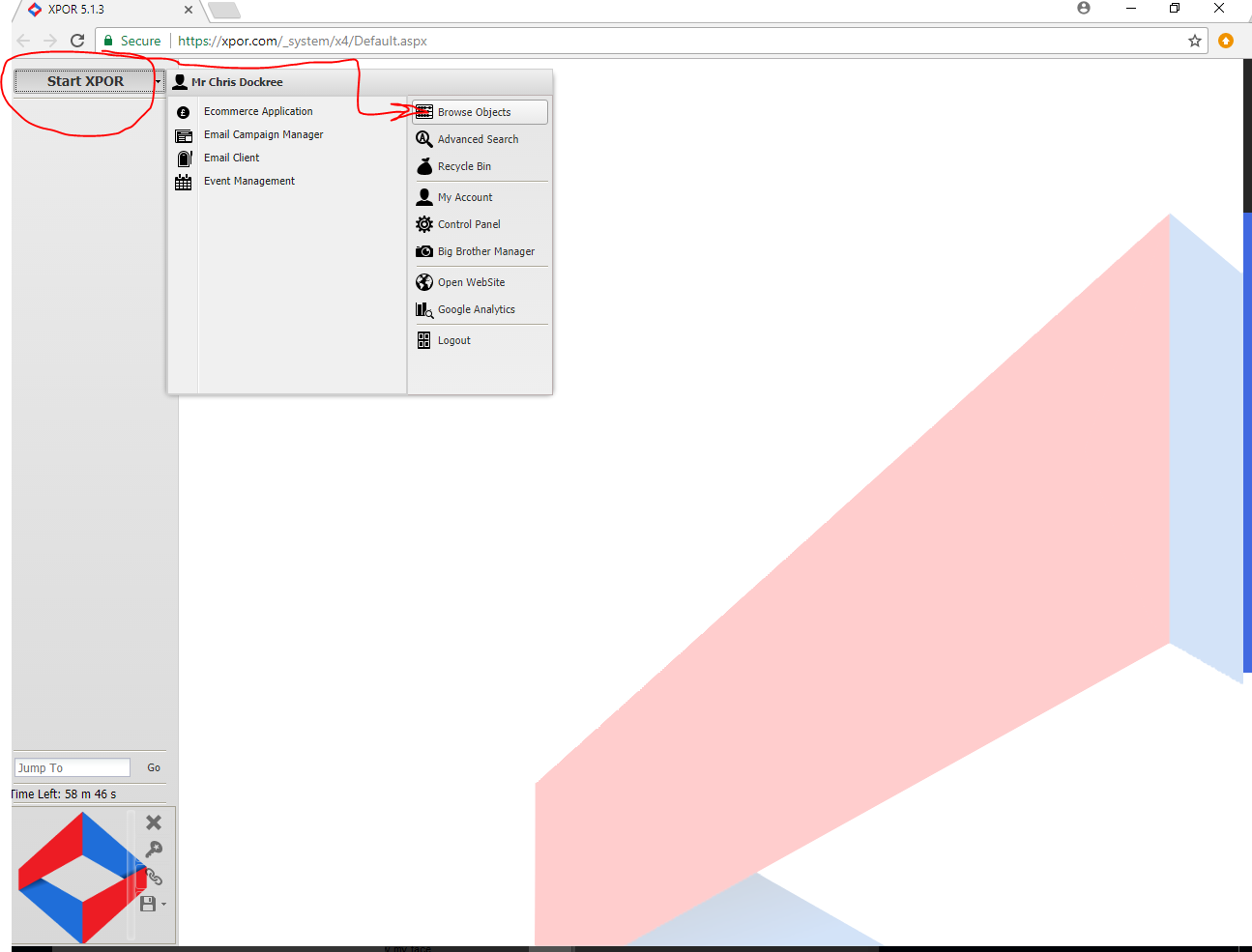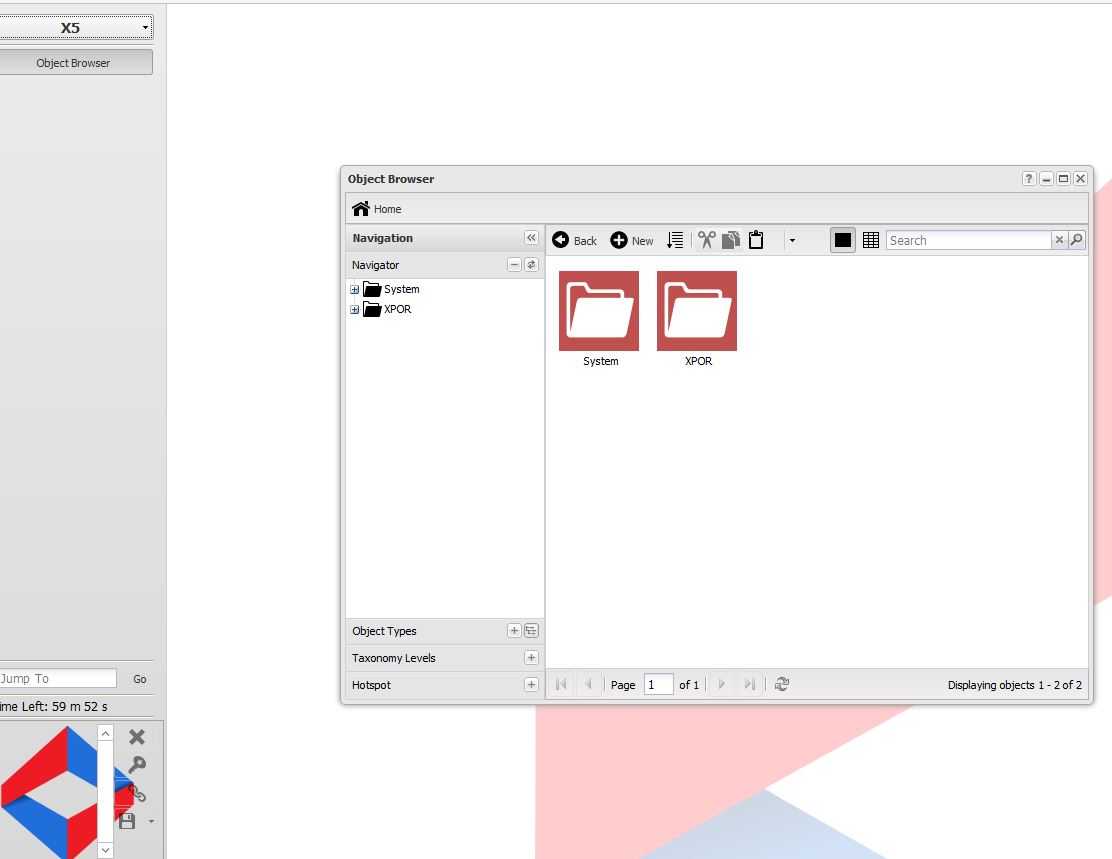XPOR is unique. It is the next generation online software system, provided specifically for non-technical people to build and manage their own web based services.
It is built from the ground up for just this purpose. There are a lot of features included with it, things you just need to configure to achieve powerful and secure processes online. So let's get started ...
XPOR comprises two principal things;
- The Website Installation
- System Modeller (often called Object Modeller) - explained later!
Try not to consider XPOR as a website. Yes, we do use a website interface to display your service and yes, you can use XPOR to create straightforward websites. But the real strength of XPOR is its' ability to create and manage custom online services. In which case the website itself is simply part of the overall system - a "window" onto your work.
We encourage you to jump in and give it a go!
The Wesbite Installation
Your website installation is where everything is stored. When you first purchase your licence you will have been sent a web address and an account to access the website installaton with FULL ADMINISTRATION control. KEEP THESE DETAILS SAFE. They are Top Level Administration!
Visit the web address, log in with the details and you will be in control of the entire website installation.
Why do we call it a website installation? Because it is so much more than a simple website. In fact it can be as many websites as you want. The administration system itself is mightily powerful, with an entire email service, account management, permission control, Big Brother activity monitor, Recycle Bin, Search functions and navigation options. And you can make, configure and manage ... anything!
So, now you are logged in, let's get started.
Navigating the Admin system.
A brand new XPOR installation has very litttle in it! It is a system full of ... potential!
Log into the back end, with the details provided with your confirmation emails (remember to keep them safe). Click on the Start Button and on the Browse Objects button, to open the Object Browser.
To get things started we will walk you through creating your own account. Use this in the future so that you don't risk giving away the Super Admin account!
Click the Browse Object button to open the navigator window;
You are provided with two folders. Feel free to have a poke around everything when you have a momnet. But right now we (you) are going to create your personal account inside the System Folder.