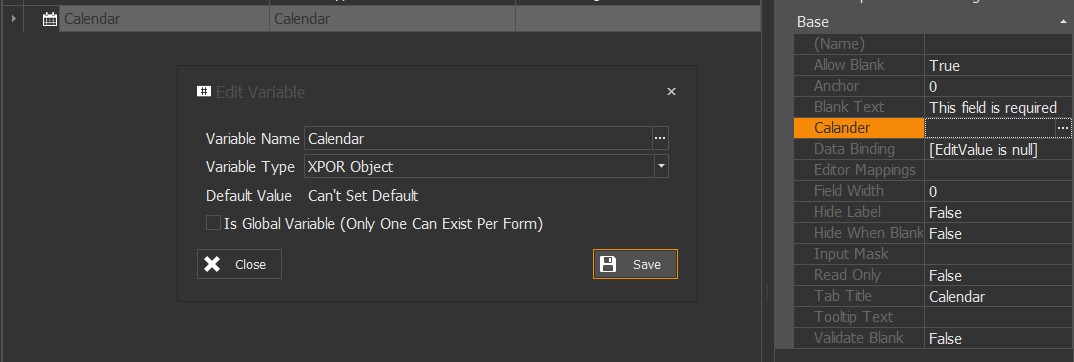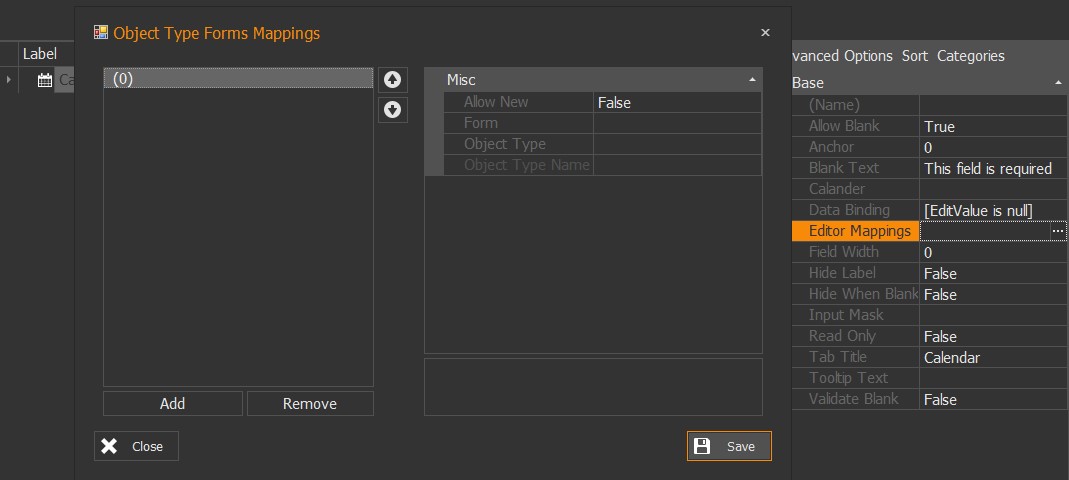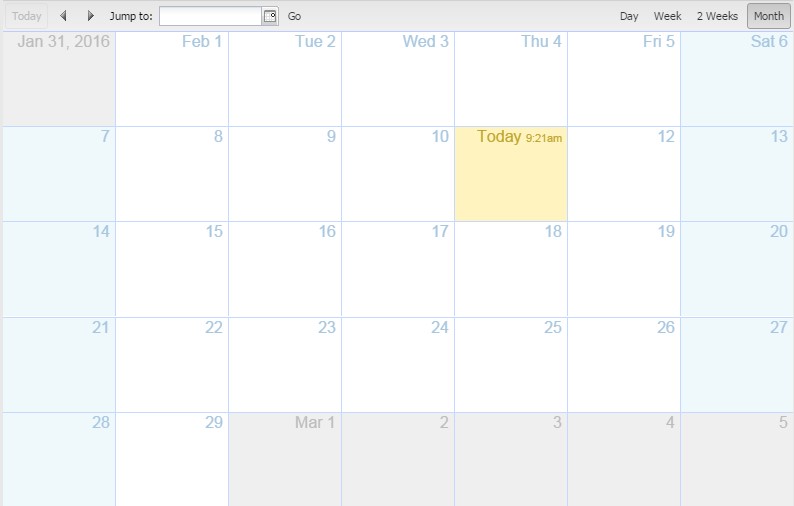Set Up
To configure the Calendar Control it firstly needs to be pointed at a certain Calendar. You can set this up by clicking the 3 dots. By default it will be set to “Calendar”, this will show as an option when setting up the calendar if you are putting it on the front of the site on a webpage. However, this can be changed again by pressing the 3 dots to the “Formskey” if you are opening up an object and want it to be looking at said Object.
To change what Object Types are viewed and what functionality you have on them the Editor Mappings need to be setup by clicking on the 3 dots. This will open an “Object Type Form Mappings”. From here it is possible to “Add” rules for Object types.
• “Allow New” – This specifies if the user can make a new Event of this Type.
• “Form” - Clicking the 3 dots next to this field opens up a window where you can select a premade form that opens when you click on an object of this type in the Calendar.
• “Object Type” – This is a drop down of every Object Type in the System to select from.