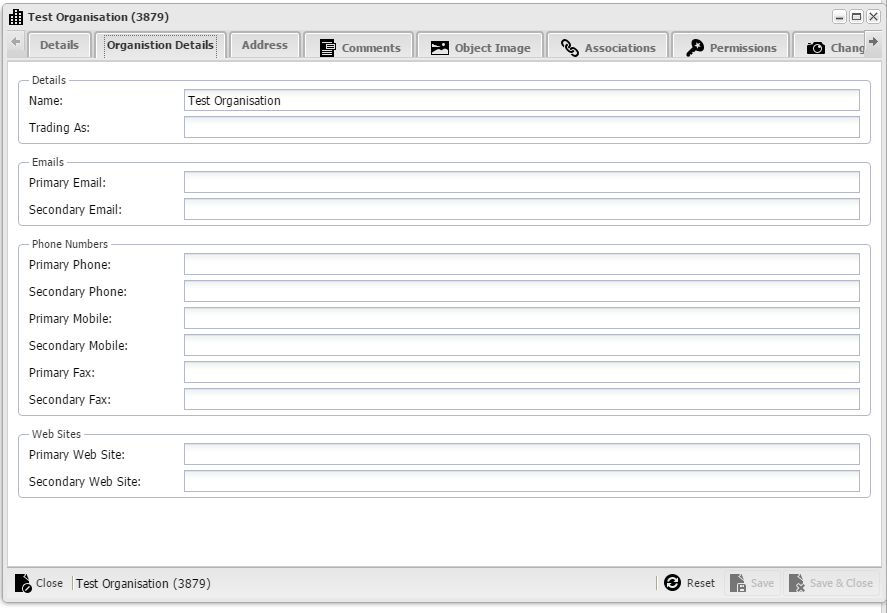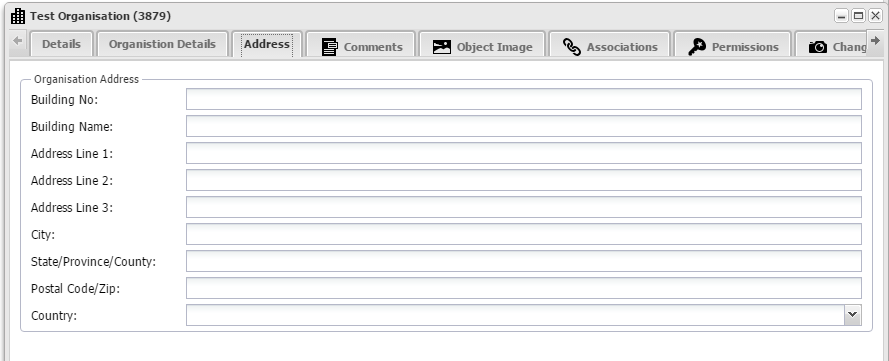Organisation Object
Once you have created an Organisation Object it can be used to record key information about that Organisation. This information is contained under two key tabs, Organisation Details and Address. You can also add Objects as children of the Organisation Object such as Contact, Group or Address Objects.
Organisation Details
This tab contains details such as the organisations name, emails, phone numbers and web sites.
Address
The Address Tab contains detailed information about an organisation, from its building number to the country.
There are two other tabs that are useful here including the Comments tab and the Object Image tab. The Comments tab allows anyone with the right permissions to leave comments about that organisation. The Object Image tab allows you to add an image to this object, this could be the organisation's logo or a photo of their head office or whatever else you choose.
One further useful piece of information about the Organisation Object is that it is very useful as an Inherited Object Type. It already has all the important contact details as fields along with Object Image and Comments tabs. This cuts out a lot of work if you are making a new Object Type that needs that information such as a supplier, client or competitor organisation. For more information on Inherited Object Types please see the relevant help file.