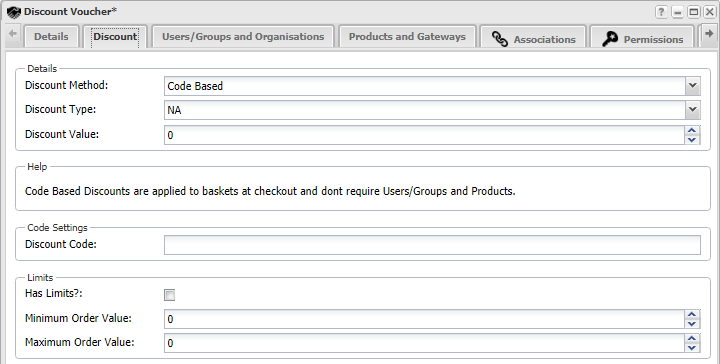To set up a voucher, create one under any Folder object. You'll see the following details tabs:
The first thing you should be able to see are the first three fields, under the "Details" section. The fields beneath that section change depending on which options you pick - to avoid confusion! The Discount Method options (the first drop-down menu) provide the following:
- A Code-Based voucher, whereby a customer can enter a code to apply the discount (and you would decide on the code and its limitations on the fields underneath);
- A Users And Groups Based voucher. If the user is either in a group/organisation that is associated to the Discount Voucher or is themselves associated to the Discount Voucher then they will receive the discount.
- A Payment Gateway Based voucher, If the user chooses a Payment Gateway associated to the Discount Voucher then they will receive the discount.
The Discount Type is next, this is where you select how the reduction is applied. The options are:
- Fixed Amount Discount. A fixed price (of the Discount Value) removed from the order total
- Fixed Percentage Discount. The Discount Value as a percentage (Discount value of 5 for 5% off) removed from the order total.
- Actual Price. Actual Price Discounts are ONLY to be used for User and Group Based Discount Methods. The order total will be set to the Discount Value.
Lastly you have the option to set limits to whether the discount should be applied. for example the user needs to spend over £30 to use a £5 discount.