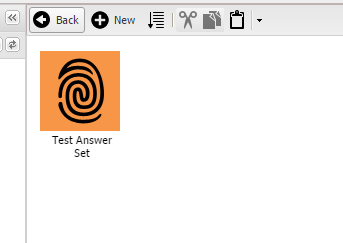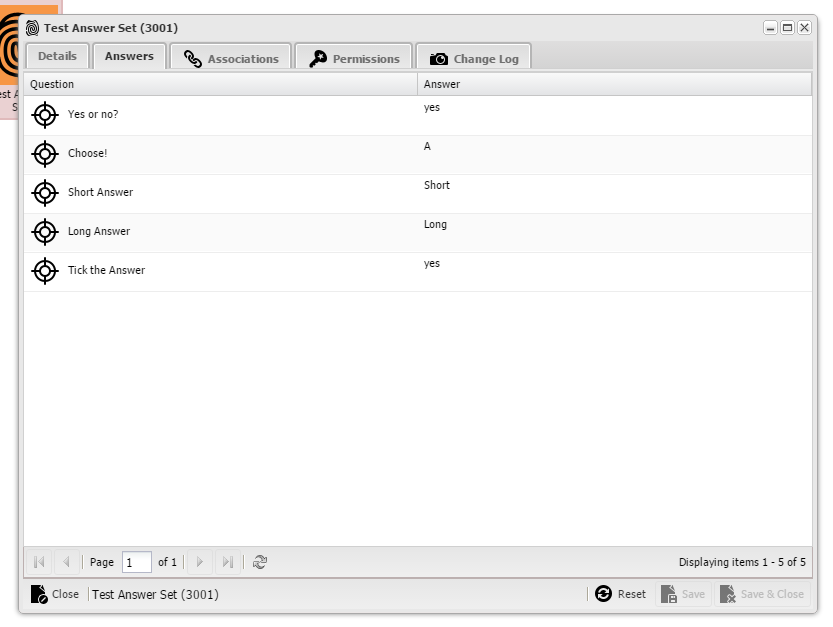Answer Set
Once a question set atom has been filled out in the front end of your website you will want to find out what the answers were. Fortunately there is an easy way to find the answers in XPOR.
First find the Question Set Object and then open it to view the Children of the Question Set. Whenever that Question Set is Answered an Answer Set Object will be created here with those answers. If the person is logged in when they completed it then that Answer Set will be named after them. Here is what an Answer Set will look like in the back end.
To view the answers double click on the Answer Set you want to view and then click on the Answers tab. You will then be presented with this screen.
There are 2 columns here, the text of the questions used in the Question Set on the left and the answers to those questions on the right. These answers are in the format of the questions from the Question Set.
In this case the first question is a "Yes No" questions and the answer presented will always be yes or no. The second question is a choice question and will present the Value of whichever answer was selected rather than the Display Value which may be different to the Value. Question 3 and 4 are long text questions (Single Line and Multi Line) and will display the text that was typed into them. The fifth question is a check box question type and will display Yes if the check box was ticked and No if not.