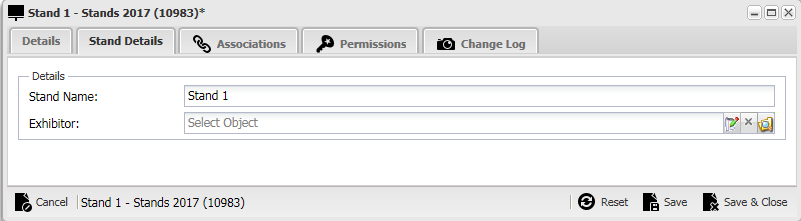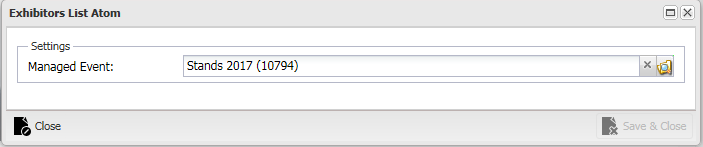Managed Event Object
In order to get an exhibitor list, you will first need to create a Managed Event Object. You don't need to enter much information for this object to get the exhibitor list to work.
Next, you will need to create your stands!
Stand Object
Create a Stand object as a child of your Managed Event.
The Stand object has very little on it, making it nice and quick to set up. The object name will be what you entered originally, and it then adds the name of the managed event afterwards. This is very useful for keeping track of multiple events.
Stand name - This is automatically filled in from the object name, and is what will appear on the Exhibitor list.
Exhibitor - This is the only part left to do on the stand! It will also appear on the Exhibitor list. You must navigate to and select an Organisation object, or an object that inherits Organisation.
Note: The Stand will only appear on the Exhibitor List Atom if it has an organisation associated to it.
Exhibitor List Atom Configuration
The actual atom is very simple and easy to use. Simply navigate to your Managed Event Object, select it, and then click 'Save and Close'.
Each stand object will list out with it's organisation, in Alphabetical order by Organisation Object Name.
Note: If the Organisation object has an entry for its 'Default Website' field then it will link to it.